Apache HTTP Server Version 2.4
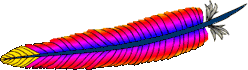
Apache HTTP Server Version 2.4
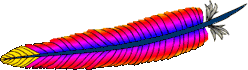
| Description: | FTP support module for
mod_proxy |
|---|---|
| Status: | Extension |
| Module´┐ŻIdentifier: | proxy_ftp_module |
| Source´┐ŻFile: | mod_proxy_ftp.c |
This module requires the service of mod_proxy. It provides support for the proxying
FTP sites. Note that FTP support is currently limited to
the GET method.
Thus, in order to get the ability of handling FTP proxy requests,
mod_proxy and mod_proxy_ftp
have to be present in the server.
Do not enable proxying until you have secured your server. Open proxy servers are dangerous both to your network and to the Internet at large.
 Why doesn't file type xxx
download via FTP?
Why doesn't file type xxx
download via FTP? How can I force an FTP ASCII download of
File xxx?
How can I force an FTP ASCII download of
File xxx? How can I do FTP upload?
How can I do FTP upload? How can I access FTP files outside
of my home directory?
How can I access FTP files outside
of my home directory? How can I hide the FTP cleartext password
in my browser's URL line?
How can I hide the FTP cleartext password
in my browser's URL line? Why do I get a file listing when I expected
a file to be downloaded?
Why do I get a file listing when I expected
a file to be downloaded?You probably don't have that particular file type defined as
application/octet-stream in your proxy's mime.types
configuration file. A useful line can be
application/octet-stream bin dms lha lzh exe class tgz taz
Alternatively you may prefer to default everything to binary:
ForceType application/octet-stream
In the rare situation where you must download a specific file using the
FTP ASCII transfer method (while the default transfer is in
binary mode), you can override mod_proxy's
default by suffixing the request with ;type=a to force an
ASCII transfer. (FTP Directory listings are always executed in ASCII mode,
however.)
Currently, only GET is supported for FTP in mod_proxy. You can of course use HTTP upload (POST or PUT) through an Apache proxy.
An FTP URI is interpreted relative to the home directory of the user
who is logging in. Alas, to reach higher directory levels you cannot
use /../, as the dots are interpreted by the browser and not actually
sent to the FTP server. To address this problem, the so called Squid
%2f hack was implemented in the Apache FTP proxy; it is a
solution which is also used by other popular proxy servers like the Squid Proxy Cache. By
prepending /%2f to the path of your request, you can make
such a proxy change the FTP starting directory to / (instead
of the home directory). For example, to retrieve the file
/etc/motd, you would use the URL:
ftp://user@host/%2f/etc/motd
To log in to an FTP server by username and password, Apache uses different strategies. In absence of a user name and password in the URL altogether, Apache sends an anonymous login to the FTP server, i.e.,
user: anonymous
password: apache_proxy@
This works for all popular FTP servers which are configured for anonymous access.
For a personal login with a specific username, you can embed the user name into the URL, like in:
ftp://username@host/myfile
If the FTP server asks for a password when given this username (which
it should), then Apache will reply with a 401 (Authorization
required) response, which causes the Browser to pop up the
username/password dialog. Upon entering the password, the connection
attempt is retried, and if successful, the requested resource is
presented. The advantage of this procedure is that your browser does not
display the password in cleartext (which it would if you had used
ftp://username:password@host/myfile
in the first place).
The password which is transmitted in such a way is not encrypted on its way. It travels between your browser and the Apache proxy server in a base64-encoded cleartext string, and between the Apache proxy and the FTP server as plaintext. You should therefore think twice before accessing your FTP server via HTTP (or before accessing your personal files via FTP at all!) When using insecure channels, an eavesdropper might intercept your password on its way.
In order to allow both browsing the directories on an FTP server and downloading files, Apache looks at the request URL. If it looks like a directory, or contains wildcard characters ("*?[{~"), then it guesses that a listing is wanted instead of a download.
You can disable the special handling of names with wildcard characters.
See the ProxyFtpListOnWildcard directive.
| Description: | Define the character set for proxied FTP listings |
|---|---|
| Syntax: | ProxyFtpDirCharset character set |
| Default: | ProxyFtpDirCharset ISO-8859-1 |
| Context: | server config, virtual host, directory |
| Status: | Extension |
| Module: | mod_proxy_ftp |
| Compatibility: | Available in Apache 2.2.7 and later. Moved from mod_proxy in Apache 2.3.5. |
The ProxyFtpDirCharset directive defines the
character set to be set for FTP directory listings in HTML generated by
mod_proxy_ftp.
| Description: | Whether wildcards in requested filenames are escaped when sent to the FTP server |
|---|---|
| Syntax: | ProxyFtpEscapeWildcards [on|off] |
| Default: | on |
| Context: | server config, virtual host, directory |
| Status: | Extension |
| Module: | mod_proxy_ftp |
| Compatibility: | Available in Apache 2.3.3 and later |
The ProxyFtpEscapeWildcards directive
controls whether wildcard characters ("*?[{~") in requested
filenames are escaped with backslash before sending them to the
FTP server. That is the default behavior, but many FTP servers
don't know about the escaping and try to serve the literal filenames
they were sent, including the backslashes in the names.
Set to "off" to allow downloading files with wildcards in their names from FTP servers that don't understand wildcard escaping.
| Description: | Whether wildcards in requested filenames trigger a file listing |
|---|---|
| Syntax: | ProxyFtpListOnWildcard [on|off] |
| Default: | on |
| Context: | server config, virtual host, directory |
| Status: | Extension |
| Module: | mod_proxy_ftp |
| Compatibility: | Available in Apache 2.3.3 and later |
The ProxyFtpListOnWildcard directive
controls whether wildcard characters ("*?[{~") in requested
filenames cause mod_proxy_ftp to return a listing
of files instead of downloading a file. By default (value on),
they do. Set to "off" to allow downloading files even if they
have wildcard characters in their names.